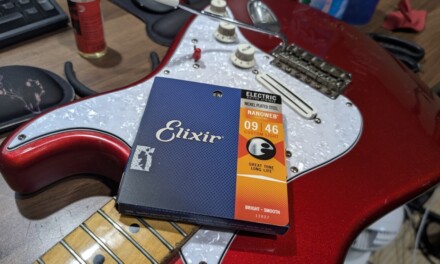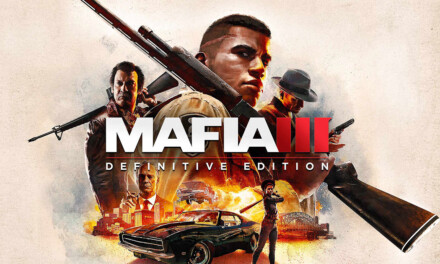なにげなくはてブ見てたら興味を引く記事が。
Firefox高速化成功
http://d.hatena.ne.jp/yupupe6/20081215/1229347817
記事はどうもMac OS版の事だと思うけども
Windows版でもいけそうだって事で試しにやってみたら
すげえレスポンスが良くなりました。
ユーザープロファイルの部分にjavascriptファイル一つを放り込むだけでいいので
とっても導入が簡単です。
user_pref("browser.cache.memory.capacity", 65536);
user_pref("browser.cache.disk_cache_ssl", true);
user_pref("browser.xul.error_pages.enabled", true);
user_pref("content.interrupt.parsing", true);
user_pref("content.max.tokenizing.time", 3000000);
user_pref("content.maxtextrun", 8191);
user_pref("content.notify.backoffcount", 5);
user_pref("content.notify.interval", 750000);
user_pref("content.notify.ontimer", true);
user_pref("content.switch.threshold", 100000);
user_pref("network.http.max-connections", 32);
user_pref("network.http.max-connections-per-server", 8);
user_pref("network.http.max-persistent-connections-per-proxy", 8);
user_pref("network.http.max-persistent-connections-per-server", 4);
user_pref("network.http.pipelining", true);
user_pref("network.http.pipelining.maxrequests", 8);
user_pref("network.http.proxy.pipelining", true);
user_pref("nglayout.initialpaint.delay", 100);
user_pref("plugin.expose_full_path", true);
user_pref("signed.applets.codebase_principal_support", true);
user_pref("ui.submenuDelay", 0);
上記をテキストエディタにコピペして、user.jsというファイル名で保存。
できればUTF-8で保存しとけば完璧。
で、WindowsXPの場合のファイル格納場所は
C:\Documents and Settings\ユーザー\Local Settings\Application Data\Mozilla\Firefox\Profiles\○○○○○○○○.default/
に放り込めばOKの様子。
いやー、これは高速ですわ。
Sleipnirからの完全乗り換えも近いか・・・な?